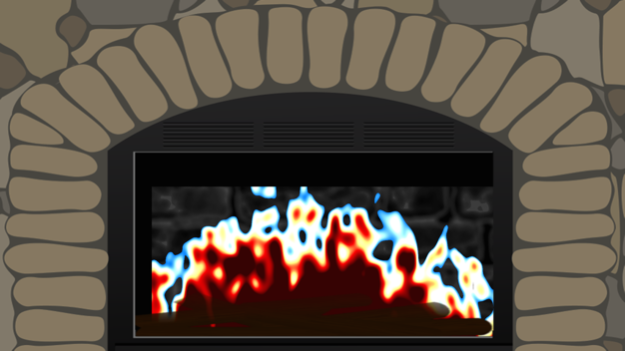Sensory Flames - Free Fireplace for your TV 1.0.5
Free Version
Publisher Description
Sensory Flames will provide a beautiful visual warmth to your home, office, reception or hotel TV. This multi layered fireplace simulation app will let you enjoy the flickering flames on your TV screen, with warming reflections around your walls and windows. Choose your favourite Apple Music and switch to the cozy Sensory Flames App to relax and unwind. Hear the crackling of the log fire in the background via the TV speakers or sound system connected to your Apple TV.
Sensory Flames includes 10 different fireplaces, and 5 different flame styles. You can interact with the flames using the Apple TV Remote touchpad. Flick or drag up on the touchpad to increase the flame size, flick or drag across to widen the flame.
How to Control Sensory Flames:
Click the Apple TV remote touchpad to change the Fireplace style.
Tap on the left or right of the Apple TV remote touchpad to change the flame style.
Press the Play/Pause Button on the Apple TV remote to pause the sound of the fire.
Sensory Flames has no external adverts, no settings screen and no in-app purchases.
To join our enews list, see videos and more Sensory Apps visit www.sensoryapphouse.com
Included integrated sounds effects used under license from http://www.freesfx.co.uk
Oct 29, 2015
Version 1.0.5
This update is signed with Apple’s latest signing certificate. No new features are included.
About Sensory Flames - Free Fireplace for your TV
Sensory Flames - Free Fireplace for your TV is a free app for iOS published in the Food & Drink list of apps, part of Home & Hobby.
The company that develops Sensory Flames - Free Fireplace for your TV is Sensory App House Ltd. The latest version released by its developer is 1.0.5.
To install Sensory Flames - Free Fireplace for your TV on your iOS device, just click the green Continue To App button above to start the installation process. The app is listed on our website since 2015-10-29 and was downloaded 2 times. We have already checked if the download link is safe, however for your own protection we recommend that you scan the downloaded app with your antivirus. Your antivirus may detect the Sensory Flames - Free Fireplace for your TV as malware if the download link is broken.
How to install Sensory Flames - Free Fireplace for your TV on your iOS device:
- Click on the Continue To App button on our website. This will redirect you to the App Store.
- Once the Sensory Flames - Free Fireplace for your TV is shown in the iTunes listing of your iOS device, you can start its download and installation. Tap on the GET button to the right of the app to start downloading it.
- If you are not logged-in the iOS appstore app, you'll be prompted for your your Apple ID and/or password.
- After Sensory Flames - Free Fireplace for your TV is downloaded, you'll see an INSTALL button to the right. Tap on it to start the actual installation of the iOS app.
- Once installation is finished you can tap on the OPEN button to start it. Its icon will also be added to your device home screen.